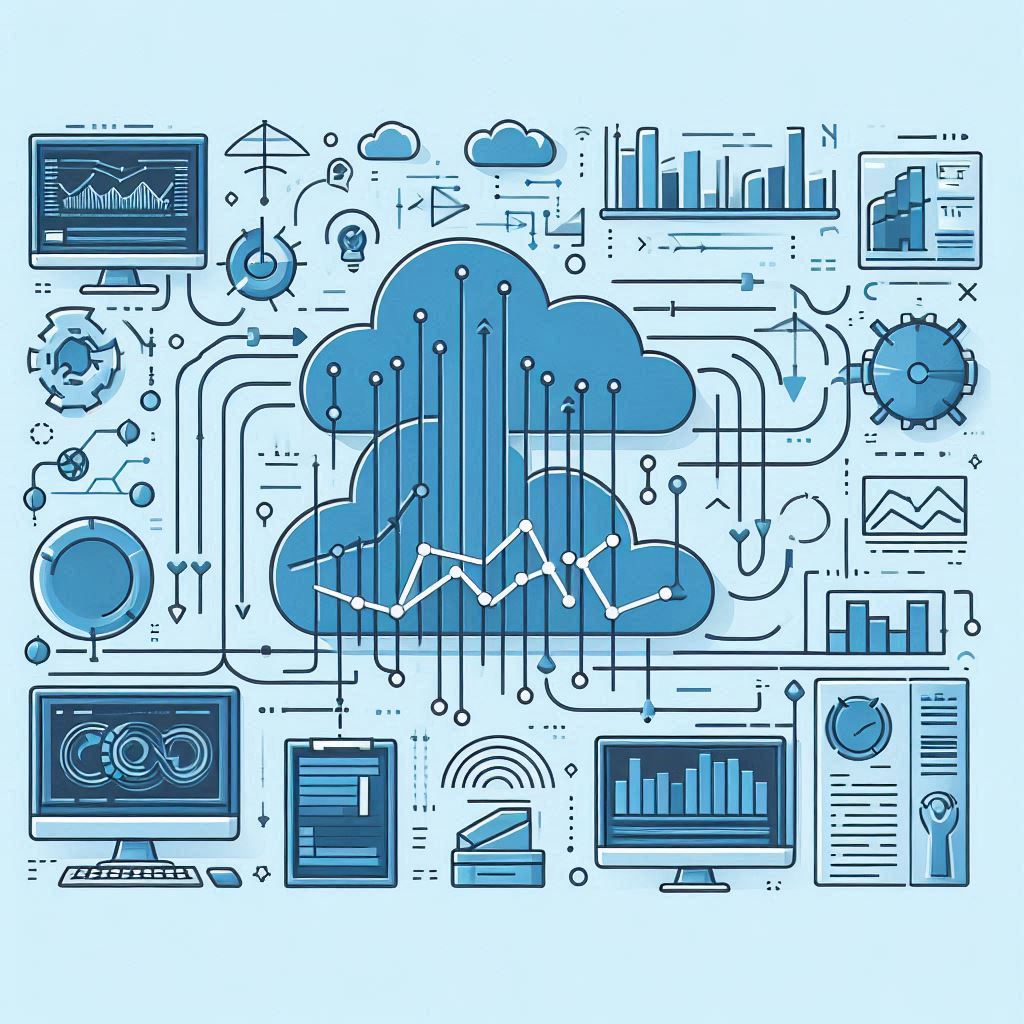Introduction
Amazon Timestream now supports AWS Database Migration Service (AWS DMS) as a target endpoint, enabling seamless migration of time-series data. This fully managed, serverless solution can handle trillions of events daily, offering real-time insights across various industries.
Key Features and Benefits
- Scalable and serverless architecture
- Supports high-throughput ingestion
- Parallel Load and Apply features for faster migrations
- Reduced downtime during data transfer
Implementation Requirements
Before beginning the migration process, ensure you have:
- Basic understanding of AWS DMS functionality
- Supported AWS DMS source endpoint
- Proper IAM roles and permissions
- Timestream database target setup
Technical Configuration Steps
The migration process involves several key components:
- Setting up IAM resources with necessary permissions
- Creating and configuring the Timestream database
- Establishing target endpoints in AWS DMS
- Configuring migration tasks with appropriate parameters
Performance Optimization
To achieve optimal migration performance:
- Use ParallelLoadQueuesPerThread size of 100 for maximum throughput
- Adjust thread count based on your specific throughput requirements
- Scale queues per thread with your load (recommended around 50)
- Configure memory store and magnetic store retention periods appropriately
Validation and Monitoring
After migration, verify data integrity using Timestream’s Query Editor. Monitor the migration process through AWS DMS console and handle any common issues like memory constraints or permission errors promptly.
For comprehensive cleanup post-migration, ensure proper removal of AWS DMS resources, Timestream databases, and IAM roles to avoid unnecessary charges.
For detailed information, visit: AWS Database Blog – Migrate Time Series Data to Amazon Timestream